Renewing your membership
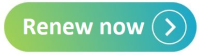
If you need help renewing your membership follow the instructions below.
Note: If you are yet to log in to the ASA website you will need to set a new password before renewing. View the instructions on how to create your new password
1. On the home page click on “Login”
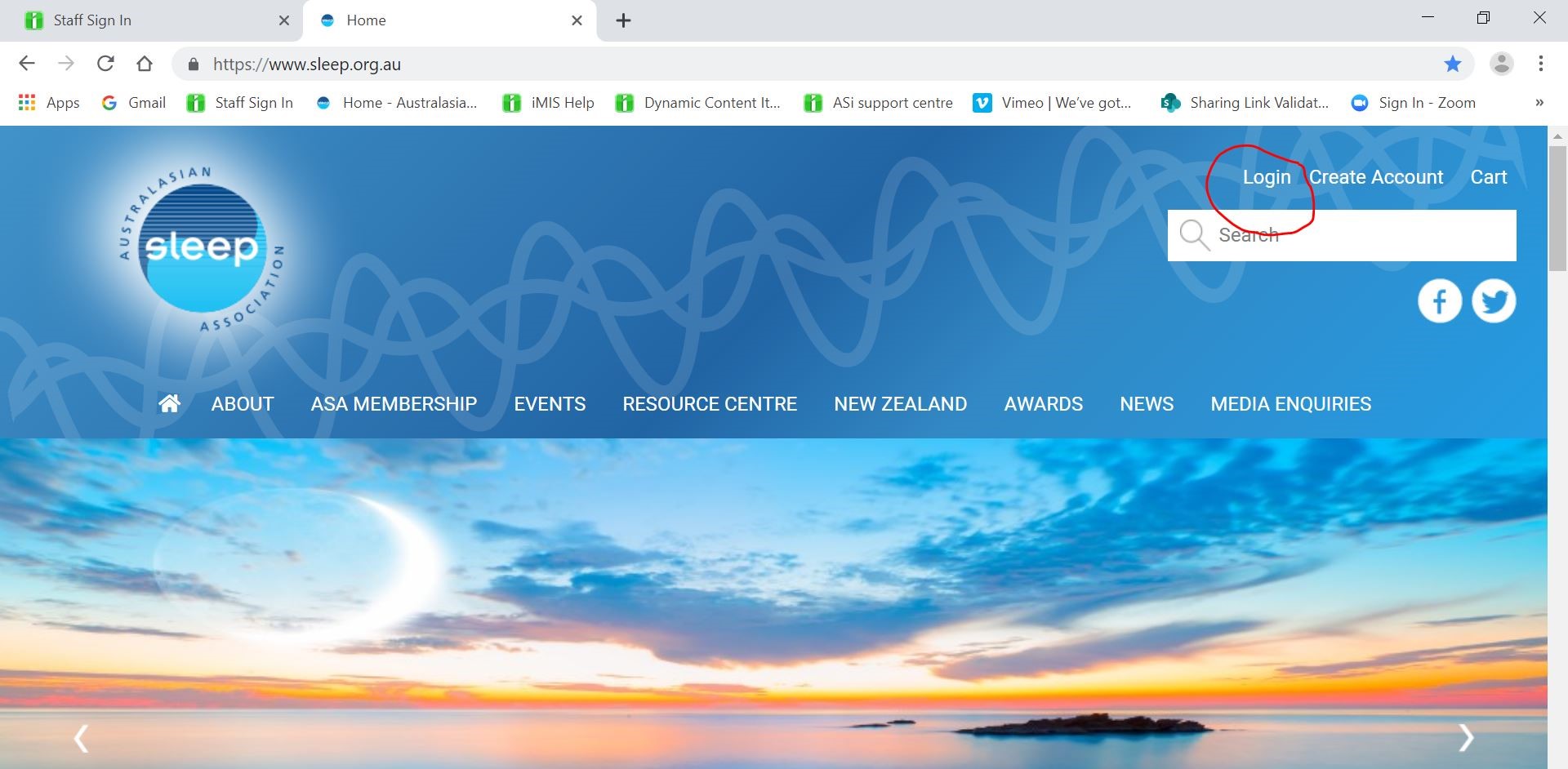
2. Type in your username and password. Please note: your username is your email address
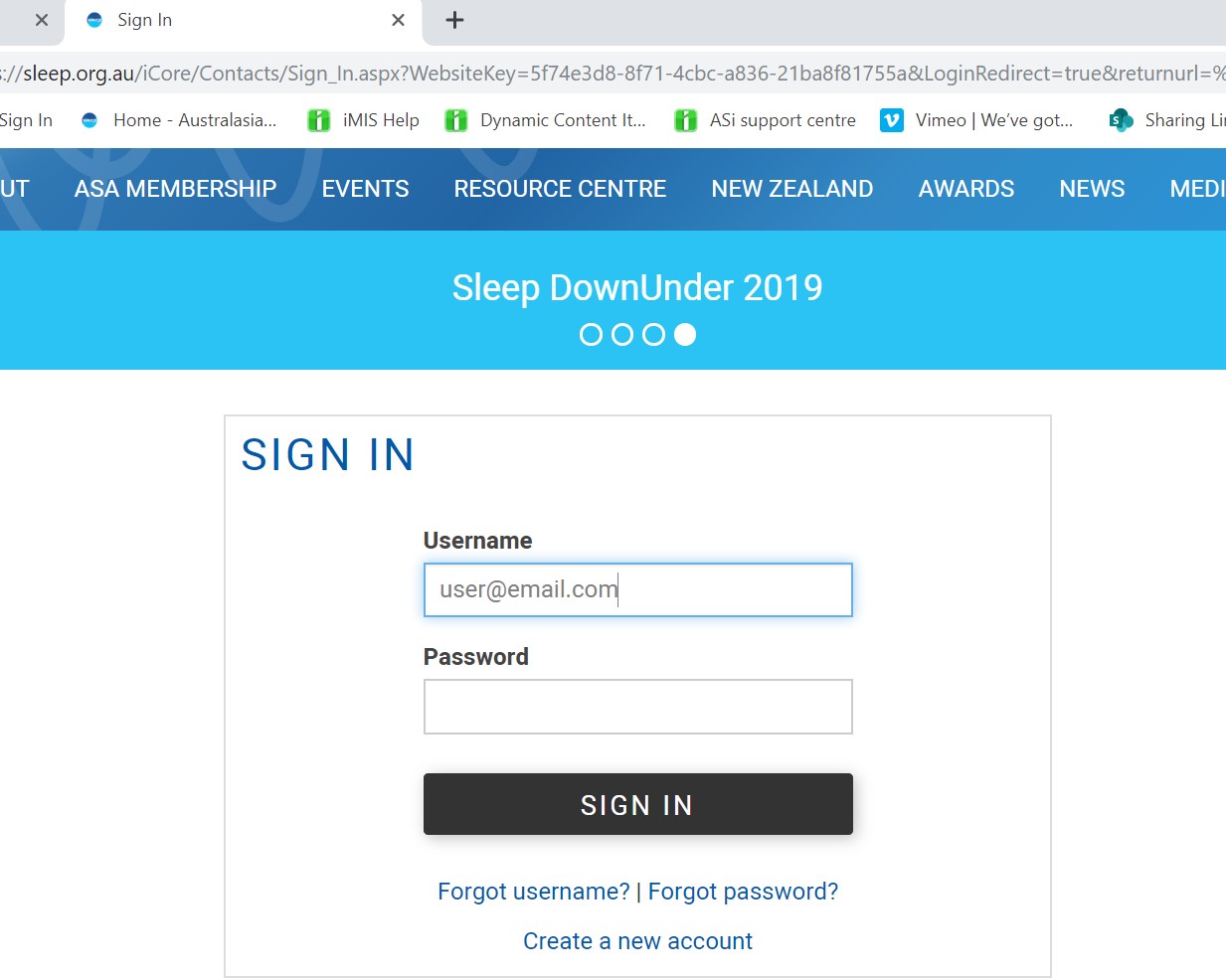
3. Once you have logged in, your name will appear in the top right-hand corner of the home screen
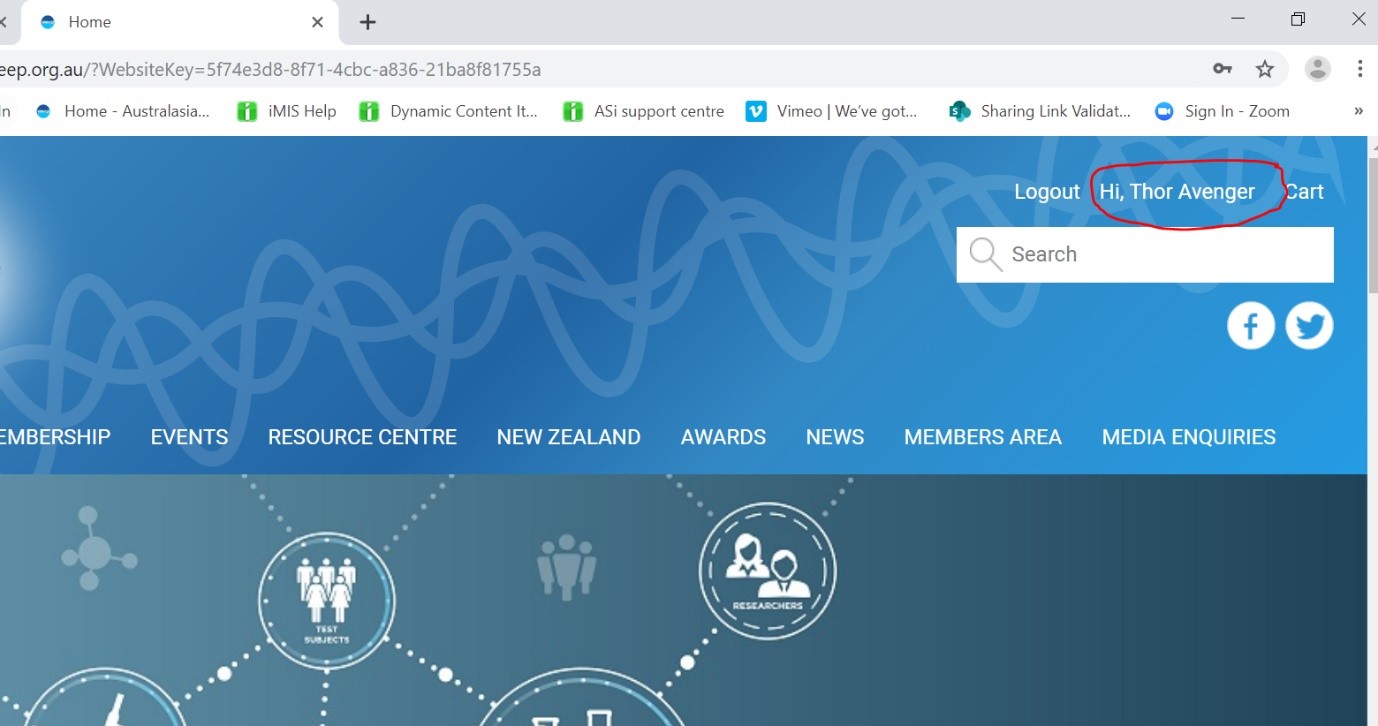
4. Click on your name and you will be taken to your member profile page.
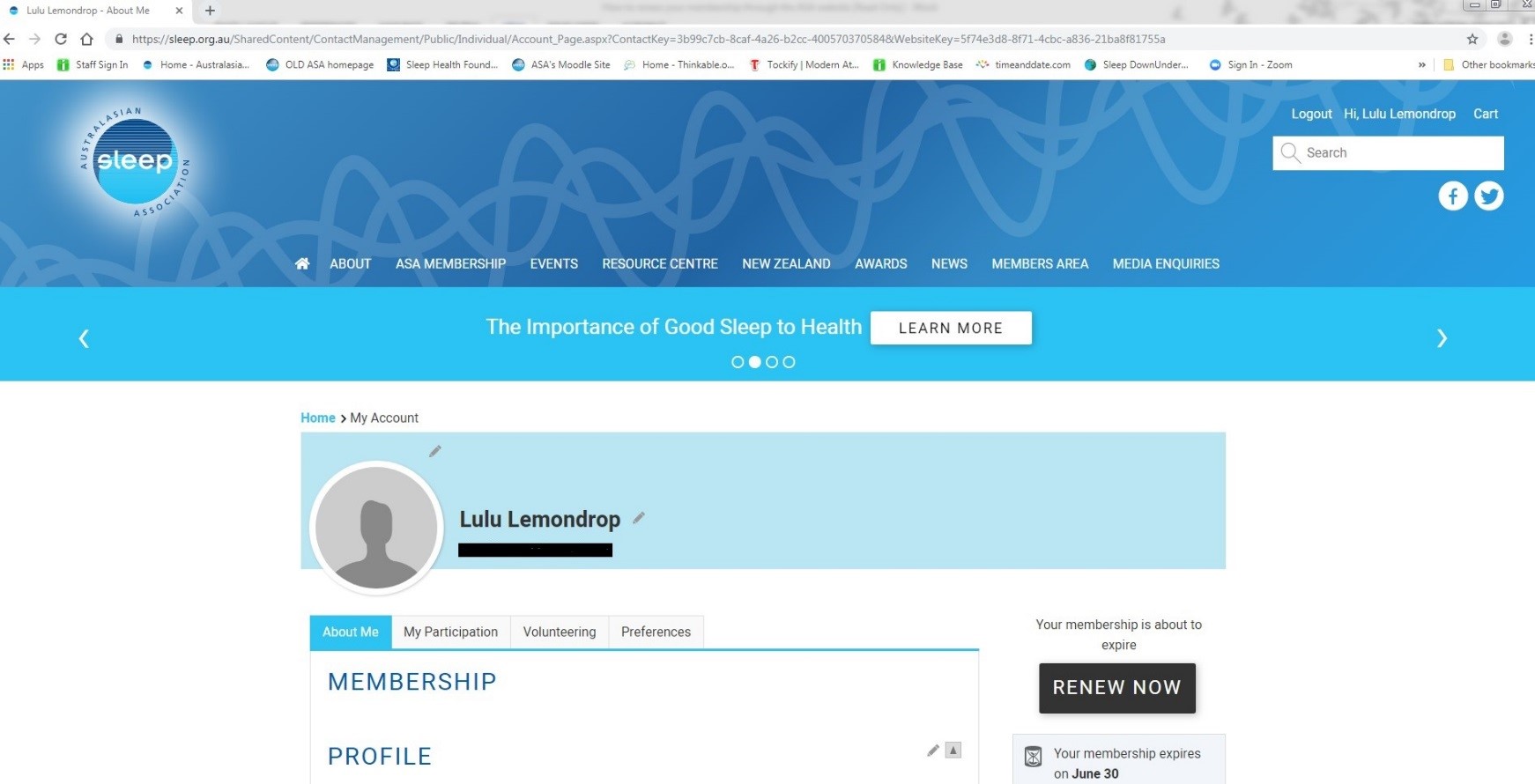
5. Click on the “renew now” button and complete the renewal process
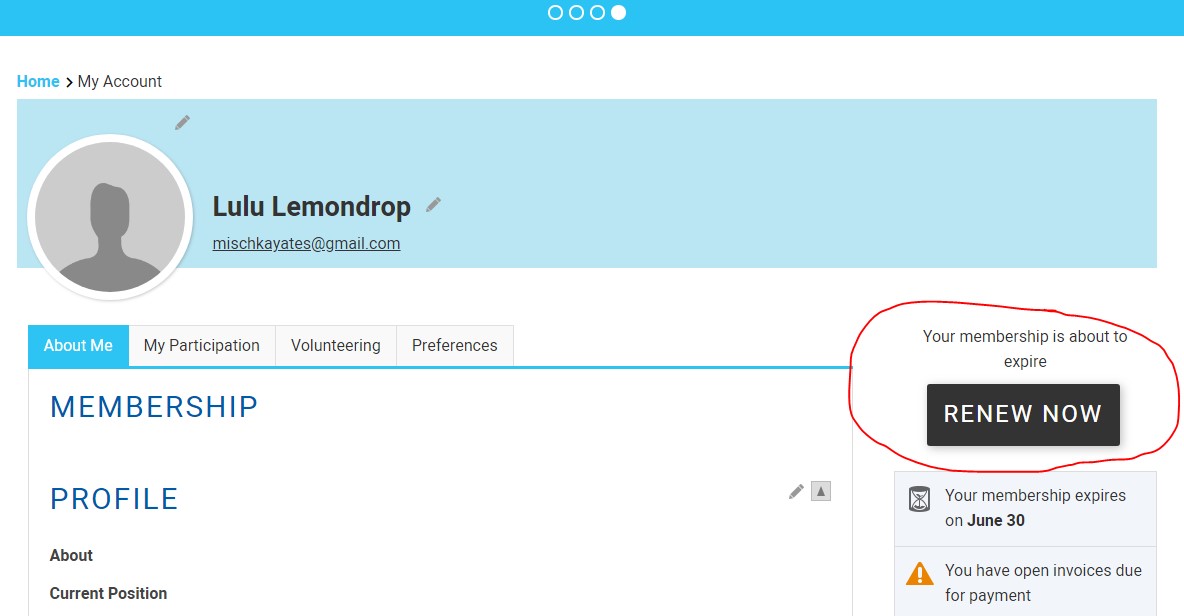
Please note: If you experience issues trying to renew or login/reset your password you will need to either clear your cookies/cache or use a different browser.
You can access a copy of your invoices through your profile read how